Ваши комментарии
Not so sure about MVVMCross but works perfectly with the latest version of visual studio and xamarin
It is certainly possible to do so. After adding the new data points, you can do various things based on your requirement.
- If you need to display only the t-n data points, you can actually purge the points earlier than (t-n) from the data source which will actually make the axis shift to the right and looks as if the chart/axis scrolled to the left (I do this to display live data).
- If you need the old data to persist but just display t-n data points you can actually zoom the x-axis from t-n to t which will also make the axis shift to the right but the user can manually scroll to the left if needed (this is not possible in the above case as the older values are deleted)
Once the above things are done you need to invalidate the plotModel (to re-render the plot)
No problem. Glad it worked.
I can't quite answer you question but I do something which is a bit similar. I update the plots dynamically too as I've to real-time measurements from a smart meter on mobile devices and I've multiple series in the plot. I use area series and I update the data set (Points) of the series by removing a few measurements and adding a few. It's important to invalidate the PlotModel to reflect the data changes in the chart. Also I use various gestures which work absolutely fine and I even update the chart after each pan / zoom and the chart is very responsive. I'm not very sure about refreshing the plotView though. Never tried that.
Сервис поддержки клиентов работает на платформе UserEcho
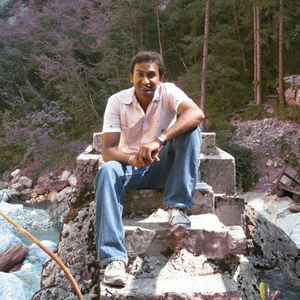

I added OxyPlot.Xamarin.iOS in the packages which automatically adds OxyPlot.Core