
 How can I find the source code that was used to build a certain nuget package
How can I find the source code that was used to build a certain nuget package
How can I find the source code that was used to build a certain nuget package, e.g. OxyPlot core library (PCL) 1.0.0-unstable210?
I just used the date now? I saw that the nuget package was published on april 11th 2016, so I was looking at the branches. The was no change on the master branch at this date, so I assume the develop-branch was used. There were 2 commits on april 11th. Can I figure out which one was used to build the nuget package?
Is there a better way or any kind of link between the nuget package and the source code version?
Best Regards
Bernd

 How to create a new PlotCommand for zooming out
How to create a new PlotCommand for zooming out
Hi,
I'm currently making an application that displays graphs and allows some user interaction. I'd like to make a new PlotCommand that zooms the plot out to the Minimum/Maximum bounds of the plot. I know there is the PlotCommands.Reset command, however, this only seems to zoom out to the currently set Minimum/Maximum values of the axes, which constantly change during the use (due to other functionality I've implemented). I can determine the bounds that I want to zoom out to, I'm just not sure how to make a PlotCommand and bind it to a key press since this doesn't seem to be covered in the documentation. I'm new to both C# and OxyPlot. Any help would be appreciated.

 TrackerFormatString using String from LabelFormatter
TrackerFormatString using String from LabelFormatter
I have a Problem in using "TrackerFormatString" on LineSeries. I have a Axis with a custom LabelFormatter. How can i use the value from the LabelFormatter also in TrackerFormatString?

 Plotview disapears MVVM
Plotview disapears MVVM
Hi,
I have an MVVM project with three Views. One view has a plotview graph. When I switch between the views the plotview is randomly getting white, but the Mouseclick-Events bindet to the plotmodel are still working. Is there anybody who has the same problem? If you wish I can prepare an example project with that issue.
Thank You,
Florian

 IsValidPoint on realtime LineSerie
IsValidPoint on realtime LineSerie
Hello guys! I've been using oxyplot for a month now and I'm pretty happy with what it delivers. I'm getting data from an oscilloscope and, after a fast processing, I'm plotting it in real time to a graph.
However, if I compare my application CPU usage to the one provided by the oscilloscope manufacturer, I'm loading a lot more the CPU. Maybe they're using some gpu-based plotter, but I think I can reduce my CPU usage with some modifications.
I'm capturing 10.000 samples per second and adding it to a LineSeries. I'm not plotting all that data, I'm decimating it to a constant number of points, let's say 80 points for a 20 secs measure, so I have 4 points/sec while totally zoomed out and a bit more detail if I zoom in to a specific range.
With the aid of ReSharper, I've noticed that the application is calling a lot of times (I've 6 different plots) the IsValidPoint method (something like 400.000.000 times), which is taking a lot of time.
I think the problem is that, when I add new points to the series, it checks for every point if it is a valid point, instead of the added values only.
Also, it spends a lot of time in the MeasureText/DrawText method.
My question is: is there a way to override those methods and to adapt it to my needs? I'm adding 10.000 new values each second, but the first ones remain the same, so there's no need for re-validate them. Also, the text shown doesn't change.
Thank you in advance for any advice you can give me. Have a good day!

 Update annotation without updating the LineSeries
Update annotation without updating the LineSeries
I created a chart (with time as the X-Axis) using LineSeries and included a vertical line annotation, that scrolls through the chart according to time. Every time the position of the annotation needs to be updated, i trigger model.invalidateplot(true). As this chart is running together with other features of my application, i observed that the other features will pause when the chart is updating the annotation. Is there a way to just update the annotation and not the rest of the data (LineSeries) on the chart?

 is it possible to scale the annotation text according to the zoom?
is it possible to scale the annotation text according to the zoom?
Using the EllipseAnnotation or ShapeAnnotation I see that the shape change dimension according to the zoom but not the text.
There is a way to make also the text to resize like the shape?

 Export OxyPlots in collapsed ScrollViewer
Export OxyPlots in collapsed ScrollViewer
I have added an OxyPlot inside of a ScrollViewer in WPF. This ScrollViewer is collapsed. I now want to export the plot (e.g. as a png). This only works if the plot has been displayed at least once (the ScrollViewer was visible at least once). When it has not been visible at least once the plot will not be exported.
How can I solve this problem?

 How to Interrupt a serie?
How to Interrupt a serie?
How can I interrupt serie at certain point, then continue from later point? For example I have date time axis as Y, then the data exist until certain date, then there is no data and later again I have data. What I want is NOT interpolate last data point where data has been interrupted with continuation, but I want to stop the plot and continue once data still there.
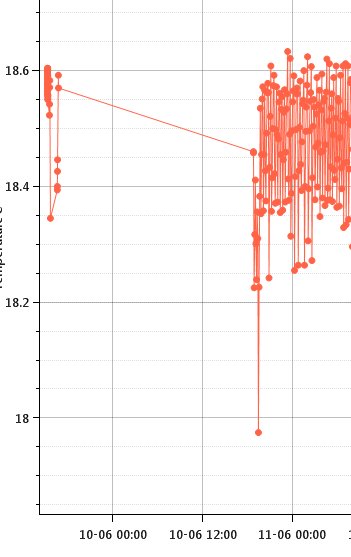
In the screenshot above the linear slope is due to missing data. What I want is to avoid that line. Still I want all that interrupted data to be within the same serie.
Data is being sampled each 5 minutes. If the gap is more that, then it is considered as interruption.
Basically I need to know how to break the DateTimeAxis.

 How to change the location of the Text LineAnnotationType.Horizontal.
How to change the location of the Text LineAnnotationType.Horizontal.
Type A
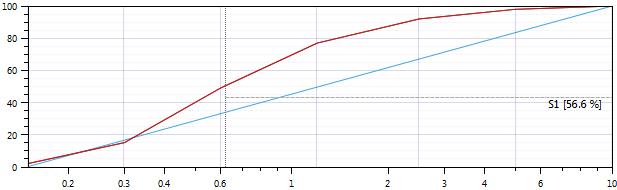
Type B
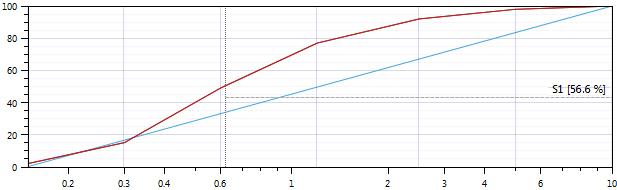
I want display text (S1 [56.6%]) Type B Style.
but i don't know how...
help... TT
thanks.
Customer support service by UserEcho


