 Is it possible to disable Axis? And how to turn scales inside the axis?
Is it possible to disable Axis? And how to turn scales inside the axis?
As a further going question, is there a way to put the scale inside, which would also support the Idea of drawing in a really small area?

 Canvas
Canvas

 Documentation and default behavior
Documentation and default behavior
pvyhlas wrote at 2014-08-06 00:13:
Are there any documents explaining how can end user interact with default line charts using mouse or touch? (zoom, reset zoom, ...)
Thanks,
PV
Slxe wrote at 2014-08-06 04:12:
objo wrote at 2014-08-08 10:41:
Slxe wrote at 2014-08-08 14:59:
And yea, for some reason it's in the demos but not in the most recent PlotCommands, wasn't really sure why.

 Wiggle plot
Wiggle plot
I'd like to ask if there is an existing option to create a wiggle plot with Oxy?
For example, a seismic record, where positive amplitudes are filled (untill y=0) and negative amplitudes just continue as a simple solid line.
Example link: http://reproducibility.org/wiki.new/images/3/3c/Wi...
You may ignore the rendering data vertically (although such an option is also kind).
Thanks!

 Moving Annotations by Code
Moving Annotations by Code
I use Oxyplot to show an overview of values over a span of time while i play them back. Thus, i need an indicator for where the current time of the playback is.
is this possible?
i thought i would use a VerticalLine and move it to CurrentTime at every call, but i can't get it to run, it just freezes.
I also want to avoid redrawing the entire plot each time (~20 times a second) if possible, because i only need to move the one annotation.
I would be thankful for any pointers, thanks.

 Highlighting the area series when hovering over it.
Highlighting the area series when hovering over it.
I was wondering if there was a way to know when you are hovering over an AreaSeries. Before to produce a highlight when hovering over a LineSeries I used the function GetSeriesFromPoint(...), but that is returning me null when I hover over the area of an AreaSeries. I was wondering if there was a way to get the AreaSeries your mouse is currently hovering over.
Thanks in advance!

 ColumnSeries
ColumnSeries
mirola wrote at 2014-04-20 16:00:
im trying to use ColumnSeries with OxyPlot.
XAML-Code:
<Window x:Class="ChartTests.Window1"
xmlns="http://schemas.microsoft.com/winfx/2006/xaml/presentation"
xmlns:x="http://schemas.microsoft.com/winfx/2006/xaml"
xmlns:oxy="http://oxyplot.codeplex.com"
Title="ChartTests" Height="600" Width="600"
>
<Grid>
<DockPanel>
<StackPanel
Orientation="Horizontal"
DockPanel.Dock="Top">
<Button
Margin="5,5,5,0">
</Button>
<Button
Margin="5,5,5,0">
</Button>
<Button
Margin="5,5,5,0">
</Button>
</StackPanel>
<oxy:Plot
Name="MainChart"
Title="{Binding ChartTitle}">
<oxy:Plot.Axes>
<oxy:LinearAxis
AbsoluteMinimum="0"
AbsoluteMaximum="100"/>
</oxy:Plot.Axes>
<oxy:Plot.Series>
<oxy:ColumnSeries
Title="{Binding SeriesName}"
ItemsSource="{Binding Items}">
</oxy:ColumnSeries>
</oxy:Plot.Series>
</oxy:Plot>
</DockPanel>
</Grid>
</Window>public class MainWindowDataContext
{
public string ChartTitle { get; set; }
public List<ColumnItem> Items { get; set; } //From OxyPlot.Series
public string SeriesName { get; set; }
public int YAMax { get; set; }
public int YAMin { get; set; }
public MainWindowDataContext()
{
InitializeData();
}
private void InitializeData()
{
ChartTitle = "Main Chart";
SeriesName = "Mitarbeiter";
YAMax = 130;
YAMin = 0;
Items = new List<ColumnItem>();
Items.Add(new ColumnItem(34.45, 1));
Items.Add(new ColumnItem(33.45, 2));
Items.Add(new ColumnItem(32.45, 3));
Items.Add(new ColumnItem(44.45, 4));
Items.Add(new ColumnItem(43.45, 5));
Items.Add(new ColumnItem(42.45, 6));
}
}public partial class Window1 : Window
{
private MainWindowDataContext _mdc;
public Window1()
{
_mdc = new MainWindowDataContext();
this.DataContext = this._mdc;
InitializeComponent();
}
}What's wrong with that?
Thanks,
mirola
objo wrote at 2014-04-25 11:37:
https://oxyplot.codeplex.com/workitem/10185
objo wrote at 2014-04-25 22:00:
mirola wrote at 2014-04-26 15:44:
thank you!
Where to download the fixed version? The current recommended download is still the one from the first of march.
Thanks,
mirola
objo wrote at 2014-04-28 08:40:

 OxyPlot.WPF.LinearAxis or DateTimeAxis how to set TitleFontWeight
OxyPlot.WPF.LinearAxis or DateTimeAxis how to set TitleFontWeight
DShawNitec wrote at 2012-05-31 20:51:
Can not figure out how to set TitleFontWeight on OxyPlot.WPF.LinearAxis or OxyPlot.WPF.DateTimeAxis in code behind.
"myAxis.FontWeight = System.Windows.FontWeights.Bold" works fine for the axis labels. But "myAxis.TitleFontWeight" does not exist.
objo wrote at 2012-05-31 21:56:
checked in a fix, I hope it works!
dshawnitec wrote at 2012-06-02 00:04:
Thanks that took care of it.

 Hit testing in the legend
Hit testing in the legend
kenny_evoleap wrote at 2014-03-05 14:26:

 Same scale for two axes
Same scale for two axes
luckymichael wrote at 2012-06-05 23:49:
dear friends,
i would like to keep the two axes at the identical scale without changing the plot content. For example: I want to plot two points (1,1) and (3,3). but the width:height of the plot control is 4:3. I want to make the plot area as a square to suit the box. i am thinking to shrink the width of the plot area. Or manipulate the axes? or any other ideas? which method is it possible to achieve this?
Thank you in advance for your help!
Michael
objo wrote at 2012-06-19 12:41:
If whitespace on the sides of the plot is ok: I think you could change the
PlotMargins of the PlotModel when the size of the plot control changes.
Otherwise you could change the Minimum/Maximum of one the axes, based on the ActualMaximum/ActualMinimum of the other axis.
luckymichael wrote at 2012-08-18 02:34:
Thanks alot for the reply objo. I prefer to manipulate the axes. but the Minimum/Maximum seems to be ineffective after I drag the plot, no matter using the method
plot1.RefreshPlot(false); or plot1.RefreshPlot(true);
now I manually compare the scales on X and Y axes and change the ActualMaximum/ActualMinimum of one of the axes before plotting. but because I need to plot some spatial features to be shown as a map. i need to keep the same scale all the time. I am struggling to keep the same scale on both axes when doing zooming. Do you have any suggestions?
Is it possible to implement a property setting the axes at same scale in the future. Thank you very much.
objo wrote at 2012-08-21 13:20:
PlotModel.PlotType = PlotType.Cartesian was intended to force axes to use the same scaling, can this be used?
luckymichael wrote at 2012-08-21 23:40:
Works great! Thanks a lot for this amazing tool!
amity2001 wrote at 2012-10-03 08:41:
Hello Luckymichael,
I have same problem, I want my plot as square as both axes are showing same scale.
Would you please share your steps or code with us?
Thanks in advanced.
luckymichael wrote at 2012-10-03 10:00:
i just do what objo suggest in his post
Customer support service by UserEcho

