No se han encontrado topics similares.

+1
En revisión
 Filtering and Smoothing Data
Filtering and Smoothing Data
Is it possible to use filters on the values of the LineSeries?
I am looking a way to make average smooth not in the render but in the values to avoid peeks.
Somthing like this?
http://uk.mathworks.com/help/curvefit/smoothing-data.html?searchHighlight=smooth%20data
I am looking a way to make average smooth not in the render but in the values to avoid peeks.
Somthing like this?
http://uk.mathworks.com/help/curvefit/smoothing-data.html?searchHighlight=smooth%20data

+1
 how create event click in column of chart oxyplot?
how create event click in column of chart oxyplot?
hello good afternoon , I am trying to create an event just click on the column and not knowing how to do. Someone has a tip ? I am making an android app using Xamarin . Thank you.

+1
En revisión
 Remove the alpha from 2015.1
Remove the alpha from 2015.1
I think it is time to move the 2015.1 alpha to an official release.

+1
 aligning plots on separate panes (w/ shared axis)
aligning plots on separate panes (w/ shared axis)
I wanted to understand the best way to align a series of PlotViews where an X or Y axis may be shared. Is the best approach to:
- getting the sizing right:
- create additional PlotViews with same dimension along axis to be aligned with
- fix the size of PlotModel.PlotMargins on all of the views so that differences in values on the axis do not cause misalignment?
- getting the axes min/max synchronized
- assume cannot reuse the same axis object on different panes due to PlotView specific state? Hence must adjust Minimum and Maximum via events

+1
 Barseries with reference line on the bar
Barseries with reference line on the bar
Hello everyone,
I have a cluster Bar series with 2 clusters or may 3 clusters. Now I want one more reference line, like we have on the bullet chart on these clustered bar series. I think its combining the cluster bar series feature and reference line feature of bullet chart.
Please see the picture for the kind of graph I am looking for. Is this possible in oxyplot? if so, please can anybody provide me sample code ?
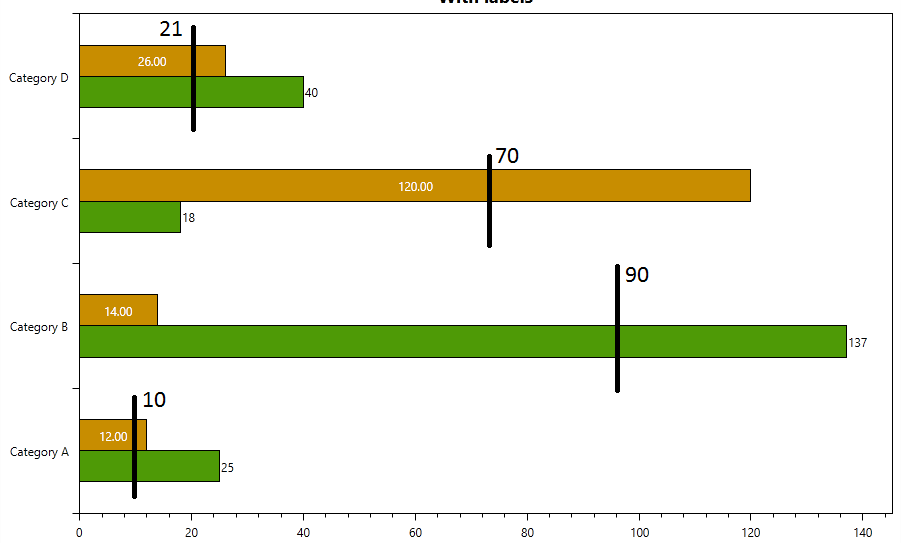
I have a cluster Bar series with 2 clusters or may 3 clusters. Now I want one more reference line, like we have on the bullet chart on these clustered bar series. I think its combining the cluster bar series feature and reference line feature of bullet chart.
Please see the picture for the kind of graph I am looking for. Is this possible in oxyplot? if so, please can anybody provide me sample code ?
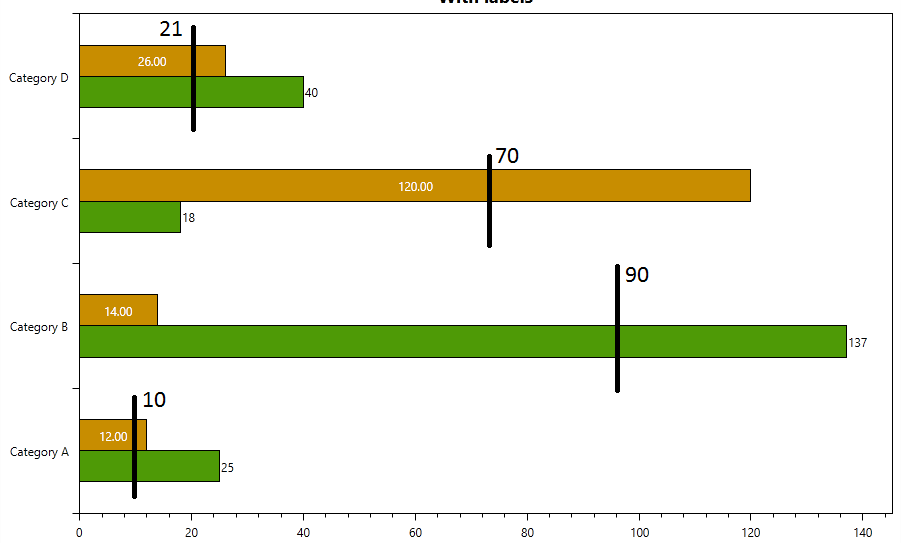

+1
En revisión
 column chart limit line
column chart limit line
I'm trying to figure out how to create a frequency spectrum chart. I've got the column series bit down but I need to have a limit line in each column (like the image here: http://www.pas-products.com/bilder/24-Octave-Spectrum-Analyzer.gif).
I've tried using stacked column series but I cannot style the column so that I only see the top line. I've also tried StepSeries but they seem to start in the middle of the column instead of the left hand side.
Any ideas?
I've tried using stacked column series but I cannot style the column so that I only see the top line. I've also tried StepSeries but they seem to start in the middle of the column instead of the left hand side.
Any ideas?

+1
En revisión
 OxyPlot: AngleAxis labels rotation in Polar Plots
OxyPlot: AngleAxis labels rotation in Polar Plots
When an AngleAxis is created, the associated labels are rotated depending on the axes angles. Is it possible to choose a different angle rotation for those labels, for example, make them horizontal (no rotation)?
Thanks.
Thanks.

+1
En revisión
 Ellipse Annotation Rotation
Ellipse Annotation Rotation
I'd like to be able to do a rotate transform on an ellipseannotation. Maybe it's already possible by overriding the Render method but I can't seem to figure out how.

+1
En revisión
 Export to PNG and PDF for Xamarin Mobile
Export to PNG and PDF for Xamarin Mobile
Hi Team,
I have a requirement where I need to export the chart to PNG or PDF, Can anyone please share example code to implement both in Xamarin Mobile.
Thanks,
Dheeraj
I have a requirement where I need to export the chart to PNG or PDF, Can anyone please share example code to implement both in Xamarin Mobile.
Thanks,
Dheeraj

+1
 Set Font/Typeface for axes in Xamarin.Android
Set Font/Typeface for axes in Xamarin.Android
Is there any option for setting custom font in Xamarin.Android?
I found out we are able to just set a string for Font. How to set a custom font in Android?
I found out we are able to just set a string for Font. How to set a custom font in Android?
Servicio de atención al cliente por UserEcho


